this post was submitted on 20 May 2025
9 points (100.0% liked)
homeassistant
17145 readers
21 users here now
Home Assistant is open source home automation that puts local control and privacy first.
Powered by a worldwide community of tinkerers and DIY enthusiasts.
Home Assistant can be self-installed on ProxMox, Raspberry Pi, or even purchased pre-installed: Home Assistant: Installation
Discussion of Home-Assistant adjacent topics is absolutely fine, within reason.
If you're not sure, DM @GreatAlbatross@feddit.uk
founded 2 years ago
MODERATORS
you are viewing a single comment's thread
view the rest of the comments
view the rest of the comments
https://github.com/esphome/wake-word-voice-assistants/blob/main/m5stack-atom-echo/m5stack-atom-echo.yaml
These are the latest official configs for the echo.
Thanks for the help, @Blip6338@lemmy.ca
I installed that config and still no dice. In fact, with those configs the Echo is in a worse state than with my previous configs: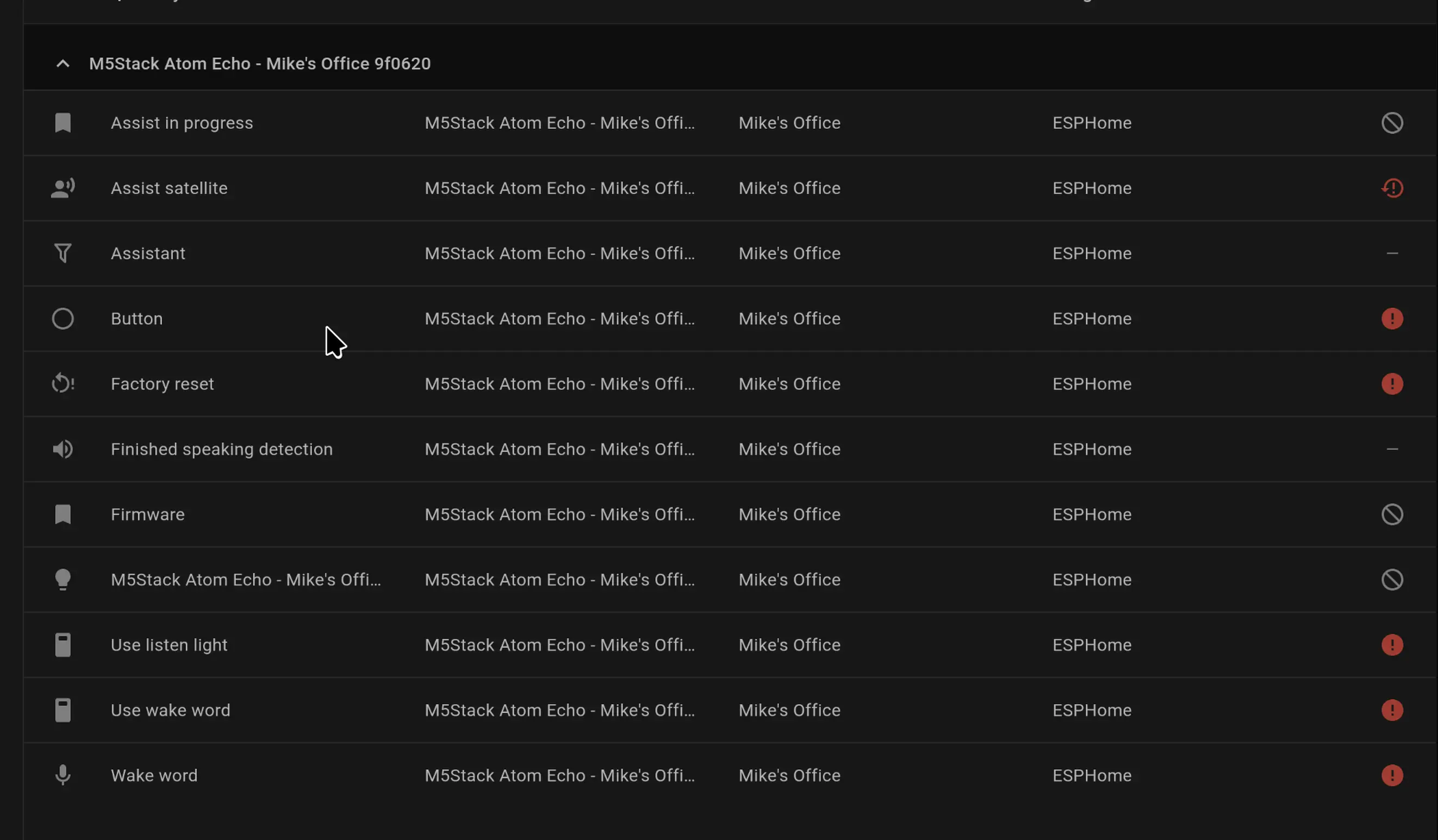
Maybe I installed those configs wrong? I just copied them into the ESPHome Building editor window for the Echo and clicked install.