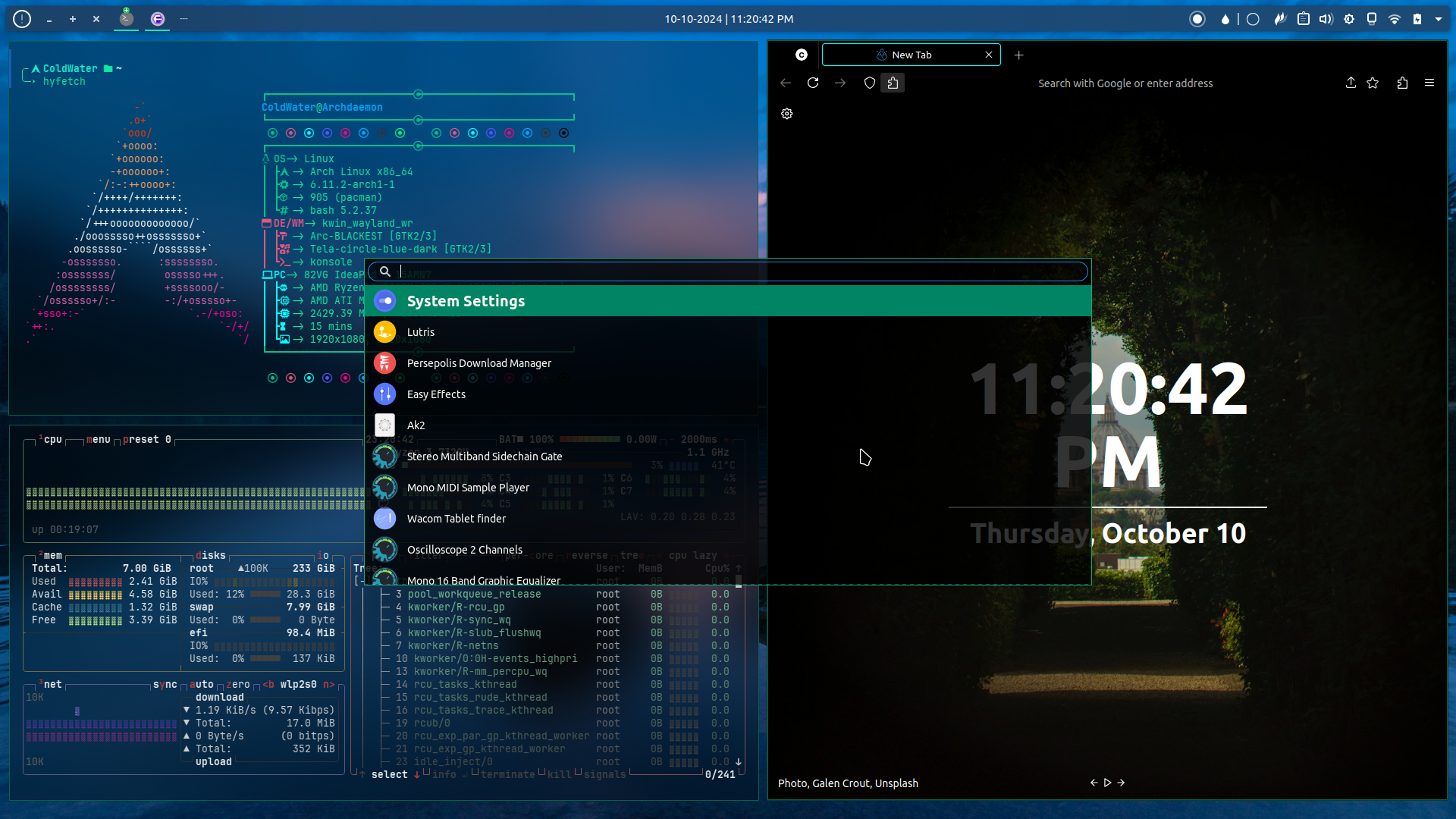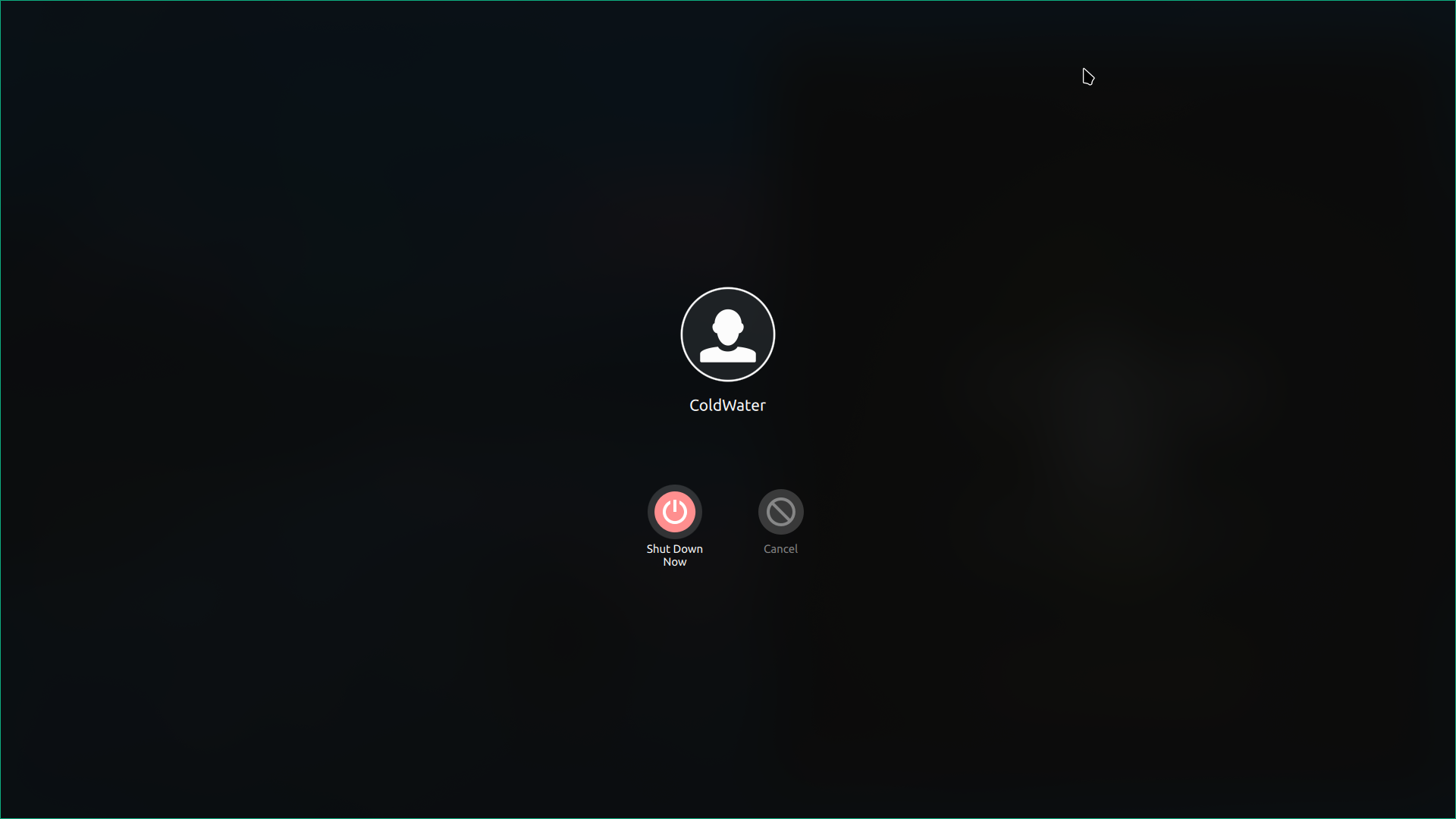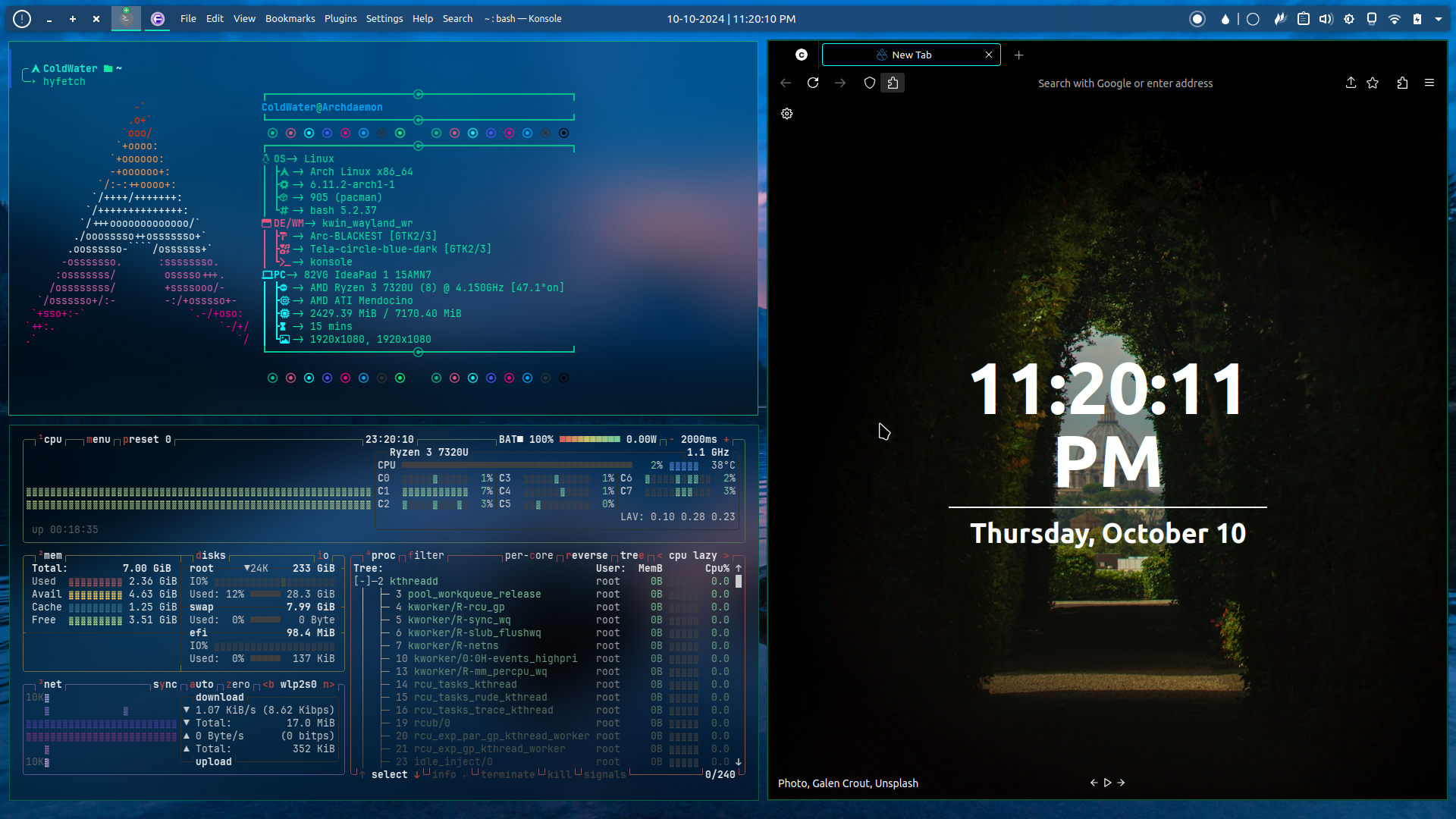The biggest thing of that update is the new option for colour blind people and sticky keys. Sadly Linux lacks a lot of accessibility options, so that update is a very welcome one.
Unixporn
Unixporn
Submit screenshots of all your *NIX desktops, themes, and nifty configurations, or submit anything else that will make themers happy. Maybe a server running on an Amiga, or a Thinkpad signed by Bjarne Stroustrup? Show the world how pretty your computer can be!
Rules
- Post On-Topic
- No Defaults
- Busy Screenshots
- Use High-Quality Images
- Include a Details Comment
- No NSFW
- No Racism or use of racist terms
it's look
Agreed: it is look.
Wow, nice, looks great! What do you use for tiling, and hiding the window borders?
Thanks you, I'm not using any windows tiling I just arranged it manually but I think you can install one, for hiding boarders I just use this guide here TLDR: Navigate: System Settings -> Application Style -> Window Decorations
Click one of the themes context menu icon
Navigate: Window Specific Overrides -> Add
Click "Hide window title bar"
Use ".*" for the regular expression to match all windows