based
eager_eagle
joined 2 years ago
Tux is flexing
laughs in bezos
or just topgrade to update everything
added over 2y ago, before coding agents were widespread
https://github.com/sxyazi/yazi/commit/b49de866c179cc1e89061b9f22831bc72cfd6804
I use it everyday and I still hate pacman's flags with a passion
just stopping is not that bad of an outcome if I'm being honest. Pulling over would be better.
sounds like he's frustrated that a clean architecture didn't magically solve all of his problems
"Anywhere you have your password manager" is useful
Zen has also committed to not include AI features
view more: next ›
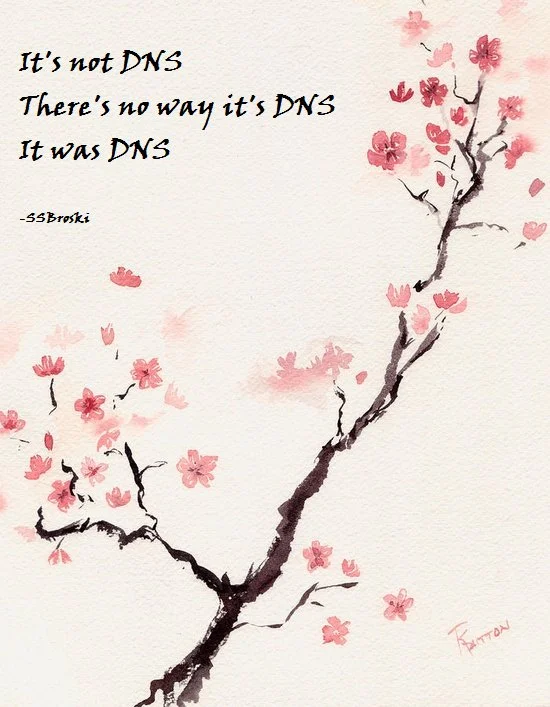

plz bruh, we even have telnet, u can trust, profesh work guarantee