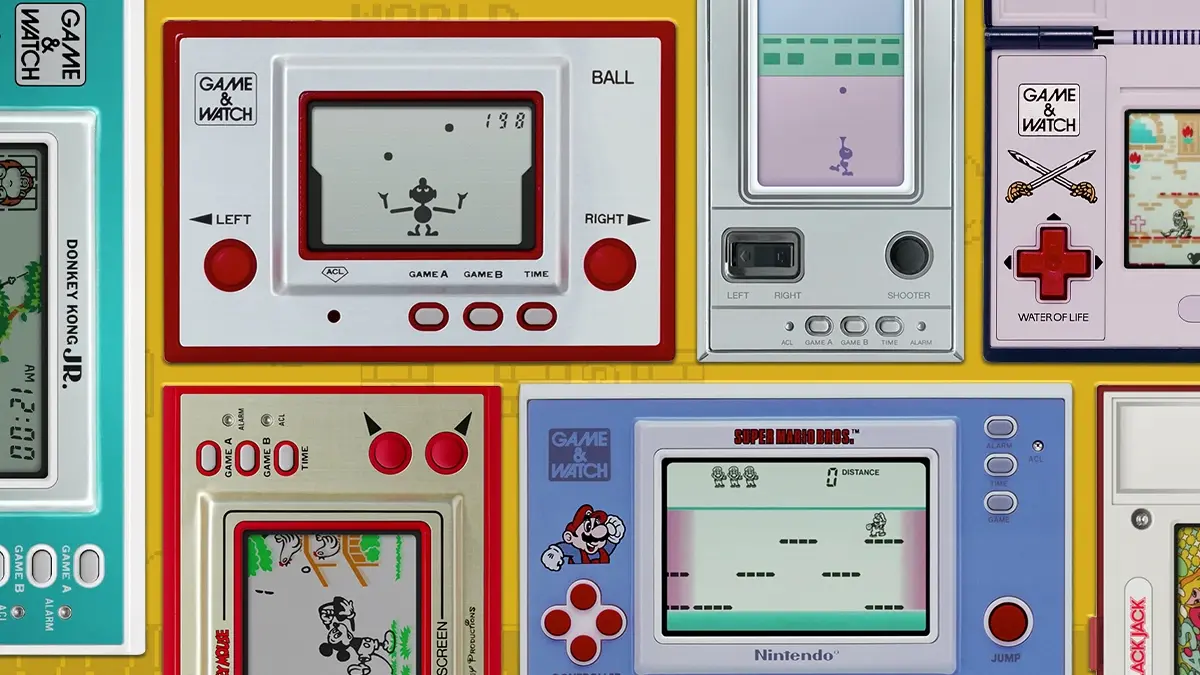I'm not sure about your specific problem, but I've recently dealt with save migration. There's two sections of the RetroArch settings that I had to deal with.
First, there's the Directory section. This is where you can see and set the location for game saves. Either make sure you're putting saves where it says it puts them, or change it to where you want them to go.
There's also the Saving section. There's a few settings here to control how saves are handled. One setting forces saves to go with content, so save in the same folder as the ROM. This is like 5-10 options down for me. Closer to the top, there's a few settings for saves and save states. If I remember right, and I might be off a bit since I don't have my device handy, these are about grouping saves into folders based on core and on content folders. I personally want my saves to be grouped by content folder, NOT core, and NOT in the same folder as the ROMs, but your tastes may differ.