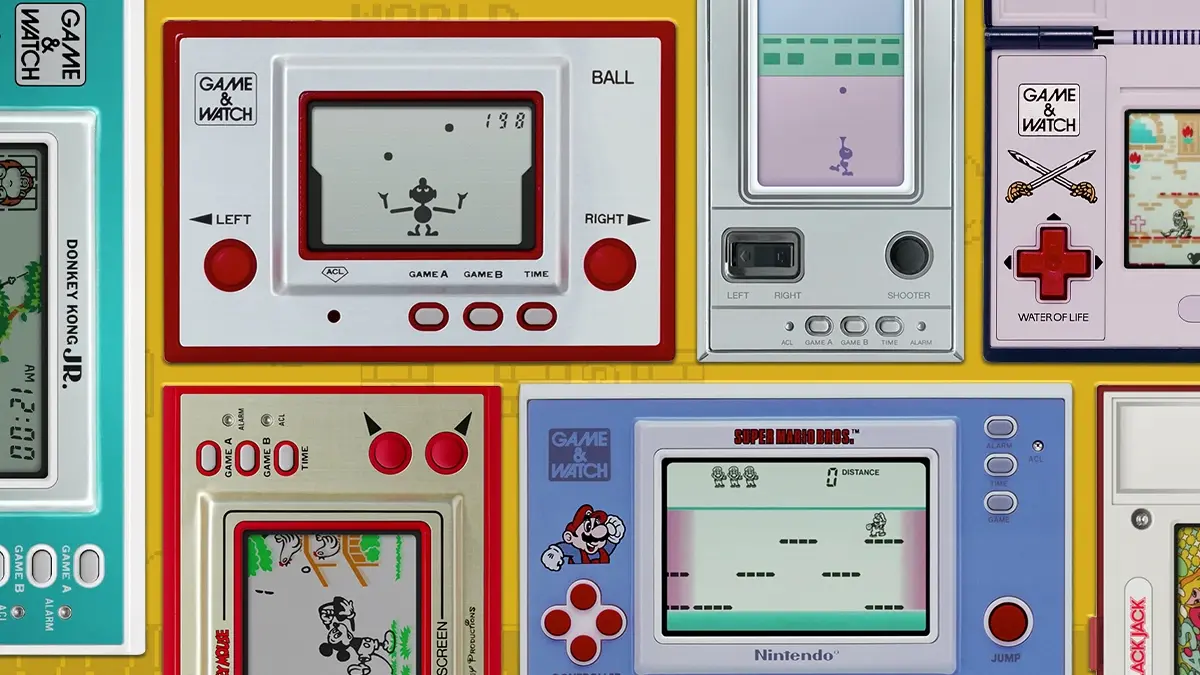Received the new screen and want to share my impressions about the device.
New screen
For those unaware of the screen drama, I'd suggest to read this article first.
Once Retroid announced they will send free new screen replacements, I immediately filled a request for one. They prioritized US citizens due to upcoming tarifs, so I had to quite some time until they shipped mine.
It arrived in a Retroid Pocket 5 box - looks like they just reused existing packaging. I saw some people on Discord got theirs in a Retroid Pocket Mini box instead. The package includes a full black shell, since that's the only color they offer. So, owners of other colors now have a black RP Mini with different button colors 😄

But honestly, black is the best color for this device. Combined with the OLED screen, it makes the letterboxing practically invisible, which is perfect for retro gaming.
The replacement process was easy for me. I just followed their official video. It's not very optimal, though. Sticks and fan disassembly is completely unnecessary, you can skip those. I also occasionally checked this disassembly stream recording.
The screen has rounded edges, but I actually like it. The taller screen (31:27) makes Android interface less painful.


But most importantly, it plays nicely with most retro games. In RetroArch I enabled Integer Scale and set Integer Scale Scaling to Smart. This way games will use overscale, but fallbacks to underscale if when the image is cropped too much. Retro games was designed with overscan in mind, so no important content is cut, the image occupies maximum possible space and everything is pixel perfect. I usually don't enable integer scaling on high resolution screens like this, but it works great for this specific device.
No surprise, GB, GBC and Pico8 looks great. They won't take fullscreen with integer scaling, but it's very close.
But the best systems to play for me are actually SNES and NES! They were played on 4:3, but their actual aspect ration is close to a square. So for SNES9x core I set the aspect ratio to Uncorrected and for Mesen (NES) I set it to No Stretching. I know they were developed with 4:3 in mind, but this way they occupy the entire screen and look pixel perfect!


Systems like Dreamcast and PS1 look exactly the same, I don't have to turn integer scaling off, they take all horizontal space.
In Dolphin, widescreen hacks work well with the taller screen, so you can fill the entire display. However, I usually play Dolphin on my Steam Deck, since the Android version doesn't support RetroAchievements.
PS2 widescreen hacks don't work well with this screen, but it still looks fine in 4:3 - identical to how it looked before the screen swap, except with now properly aligned pixels.
PSP isn't a great fit for this device, but thanks to the OLED and black color, the letterboxing is barely noticeable. I've seen some people stretch the image, but I'm not a fan of that.
Device
Here's what I like about it:
- Great battery life when using Android. I usually leave a game running, and it barely drains any battery while idle. This makes it easy to earn RetroAchievements in hardcode mode.
- Pocketable. The sticks protrude a bit, but I found it pretty comfortable to carry in my jacket.
- The stock OS is fairly clean, though I do wish I could install LineageOS.
- It can run mainline Linux.
- Powerful enough to handle all my favorite games.
- Ergonomic. I can play for hours without my hands hurting.
- And now it also has a great screen.
However, I would't recommend this device. Here is why:
- ABXY buttons feel awfull. It's hard to explain, but I simply don't like pressing them. Even swapping to more quite PSX-style buttons from Etsy didn't help. I think it's because of the membrane and glass front. Controls are very important for me.
- Glass front looks nice, but it's marky. Also dirt easily accumulates on edges on edges and its hard to remove it. I prefer to keep my devices clean.
I ordered the Retroid Pocket Flip 2 after asking for a screen replacement, and somehow they managed to deliver it earlier. But I'm enjoying it much more - it's more pocketable, has a bigger screen, and avoids the drawbacks of the Mini. And it's only $20 more.