Here is the past network setup:
- Main Router (192.168.1.2) -> Ethernet Switch -> Multiple Ethernet cables connected to wall
- Wall -> Second Router (192.168.1.1)
- Wall -> PC
After a blackout we thought the switch was no longer working so we replaced it with another router. The problem is the router has too few ports, not every room gets ethernet. The ethernet switch works in this configuration:
- Main Router -> Third Router (Wi-Fi disabled) -> Ethernet cable connected to wall -> Wall -> Ethernet Splitter -> PC Under either of these configurations PC detects network but cannot reach 192.168.1.1, 192.168.1.2 or WWW:
- Main Router -> Ethernet Switch -> PC
- Main Router -> Ethernet Switch -> Ethernet cable connected to wall -> Wall -> PC
Windows reports "Unidentified network", Linux tries to connect for a minute then fails. I knwo the PC isn't bad because other devices also fail to connect. Even if I set up a static IP I cannot reach a local IP. 2nd router has IP address 192.168.1.1 because it refuses to use anything else, first router is assigned different IP so these two don't conflict.
Update: For testing I removed router 2, (the one I use as an extender / wireless AP) set router 1's IP address to 192.168.1.1. I tried connecting Router 1 to Router 3 (with DHCP disabled) and Router 3 (used as a switch) to PC via cables. It worked. Then I replaced Router 3 with the switch, network detected but no Internet. So even with the simplest possible setup and one DHCP server I had no network.
My original problem was Router 3 had too few ports and not all rooms got Ethernet access. Router 3 is above Router 1 and connects to cables coming out from the wall that provide Ethernet to rooms. I recalled that WAN cable of Router 1 is too short so I cannot lift it to connect to cables, turns out that's not the case. So I lifted Router 1 and I could connect a cable to provide Ethernet for one more room which is what I needed. Routers 1 are 3 are held mid air with Ethernet cables.
I previously mentioned that the switch works if it is connected to a wall plug in a room and it still works that way. Anyways here is the final setup:

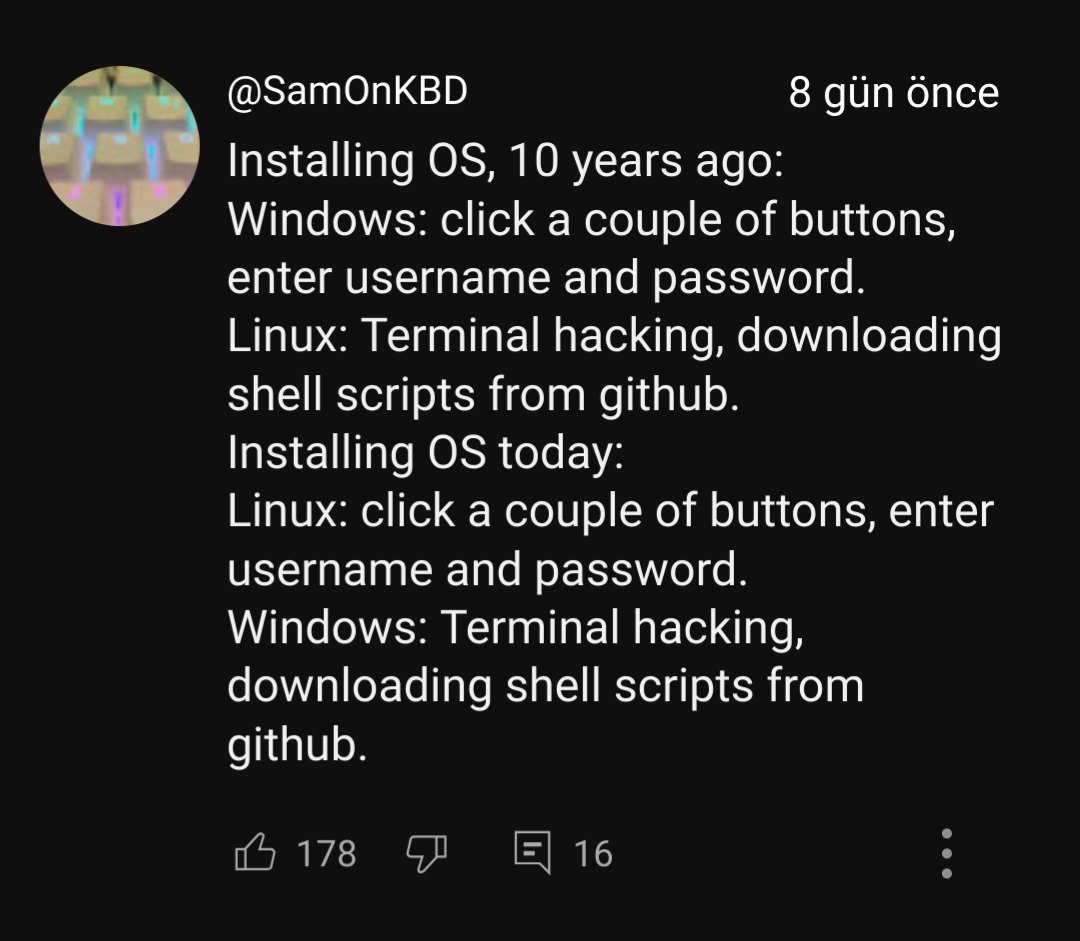
I also
touch grassif I need to check if filesystem is read-write