Asparagus0098
My bash prompt is just me copying the prompt I have set on fish.
# Prompt
green=$'\e[38;5;2m'
bright_red=$'\e[38;5;9m'
bright_green=$'\e[38;5;10m'
reset=$'\e[0m'
prompt_command()
{
local exit_status=$?
if [[ $exit_status != 0 ]]; then
exit_color=$bright_red
exit_prompt=" [$exit_status]"
else
exit_color=$bright_green
exit_prompt=""
fi
}
PROMPT_COMMAND=prompt_command
PS1='\[$green\]\w\[$exit_color\]$exit_prompt\n❯ \[$reset\]'
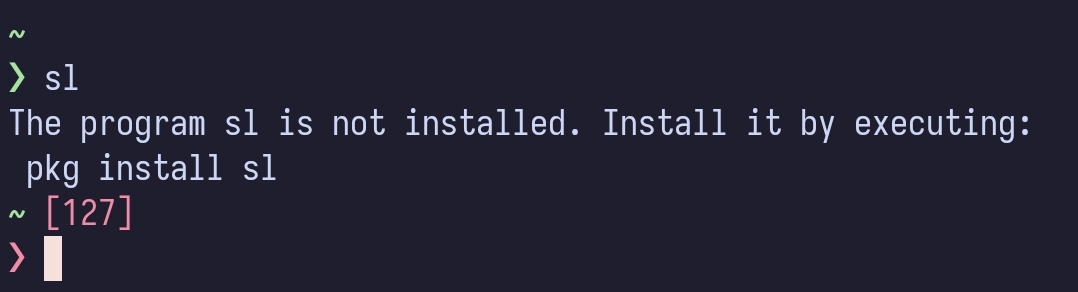
I have a small issue with this prompt though. Sometimes the ❯ ends up turning white for some reason.
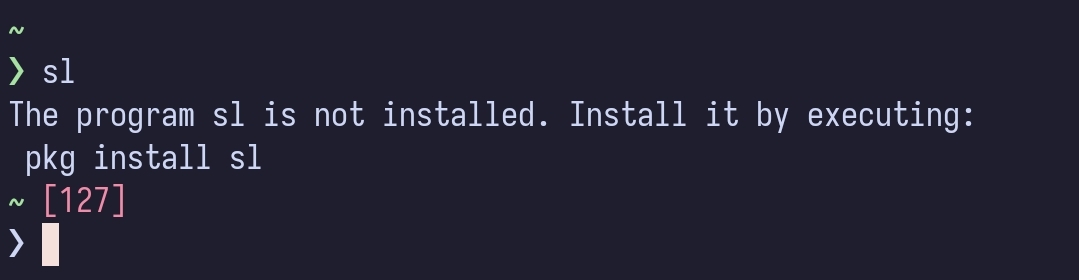
Containers within a pod can use localhost to access each other. Containers outside of the pod needs to use the pod name to access the containers in the pod.
I looked up when pasta became the default networking backend for rootless and it seems to have been with podman 5.0. I do remember using podman 5.x versions, so I was most likely using pasta.
The reason why I seperated each app into their own network was indeed for security. The only container with access to all the networks is the reverse proxy.
I made a comment on another post a while ago, talking a bit about inter-container/pod networking.
I ran a podman quadlet setup as a test some time ago. My setup was a little like this:
- Create a pod if the app uses multiple containers
- Create a seperate network for each app (an app is either a single container or multiple containers grouped in a pod)
- Add the reverse proxy container to all networks
- I don't expose any ports to the host unless necessary
If you create a new network in podman you can access other containers and pods in the same network with their name like so container_name:port or pod_name:port. This functionality is disabled in the default network by default. This works at least in the newer versions last I tried, so I have no idea about older podman versions.
For auto-updates just add this in your .container file under [Container] section:
[Container]
AutoUpdate=registry
Now there's two main ways you can choose to update:
- Enable
podman-auto-update.timerto enable periodic updates similar to watchtower - Run
podman auto-updatemanually
# Check for updates
podman auto-update --dry-run
# Update containers
podman auto-update
KDE