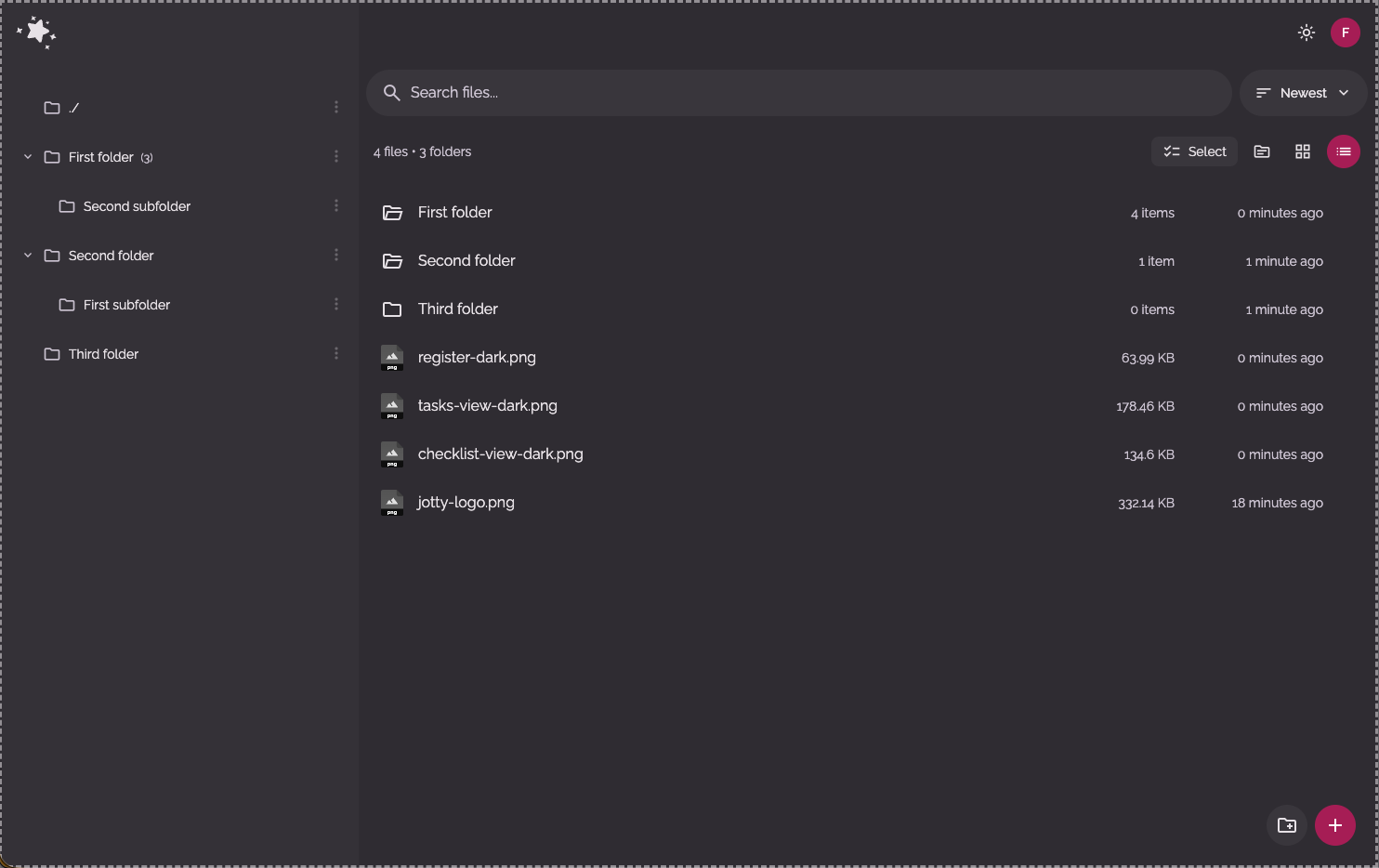

Hi all!
Some of you may know me for jotty and cr*nmaster, today I wanted to share my latest creation, it happened on a whim, someone on our discord server needed a simple and lightweight file sharing system (something that works similarly to dropbox) and I really wanted to challenge myself and learn the latest standards for next15/react19 (i'm a tech lead in a software engineering company I, use nextjs/react at work so I tend to try and learn stuff on my own time to not be left behind).
Anyhow! I really wanted to make something that felt.. magic (hence why the name Scatola Magica - Italian for magic box).
Repo url: https://github.com/fccview/scatola-magica
My plan was to make something that
- Allows folder upload (it was a must)
- Allows uploading from ANYWHERE by just dropping a file on the page (yes you can literally drop a file in the settings page and it WILL still get uploaded)
- Breaks files in chunks and uploads them in parallel (this way it truly feels stupidly fast)
- Looks/feels nice and professional (still working on it, it's a beta)
- If you copy something in your clipboard and paste it, it'll upload it (not text, literal files).
- Allow users to upload files onto your server within their own folder, no need for permissions, works like an operative system, each user have their own folder they have access to (unless they are admin, at which point they see anything you mounted on the docker image/anything in the dedicated upload folder)
There's a bunch of shortcuts, it already has OIDC login and most things have been documented in the repo howto/ folder.
Short term goals
- E2E encryption (or some sort of encryption DURING upload)
- Better upload feedback when uploading folders with tons of files (it currently hangs until it starts uploading, not great UX)
I always get a few every single post, so let's get the cat out of the bag, no, this is NOT vibe coded, yes, I obviously use AI in my workflow - what developer wouldn't in 2025 - especially in my personal projects, doesn't take away the huge amount of work I put in everything I do :)
Remember this is still a beta, it may be a bit quirky and have bugs, feedback are EXTREMELY appreciated and feel free to open issues on the github page, I am fairly active and keep an eye on things. Another way to directly contact me is via the official discord for my apps - you can find that on the repo, I don't want to spam things here.
Hope you like it :)
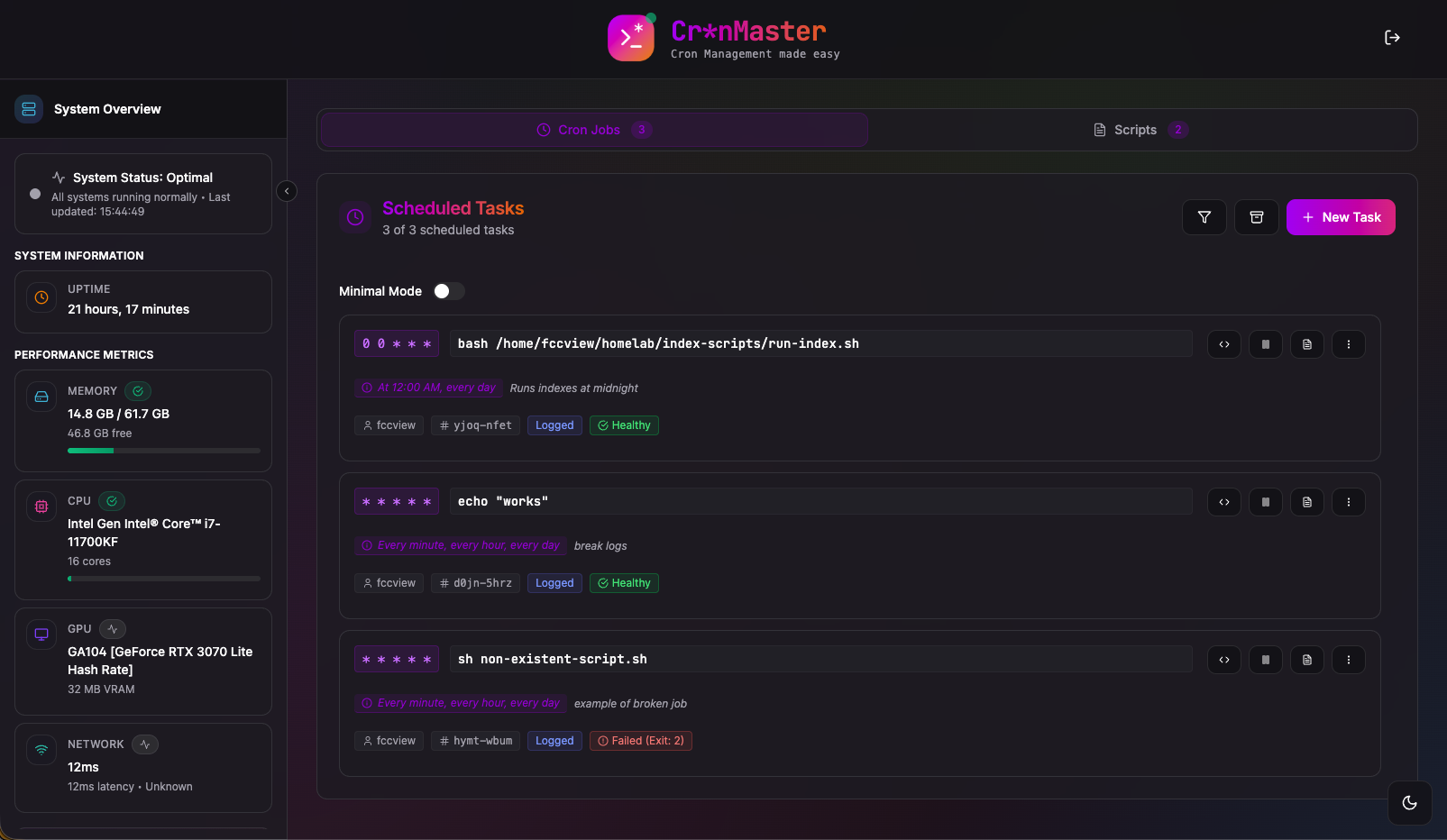
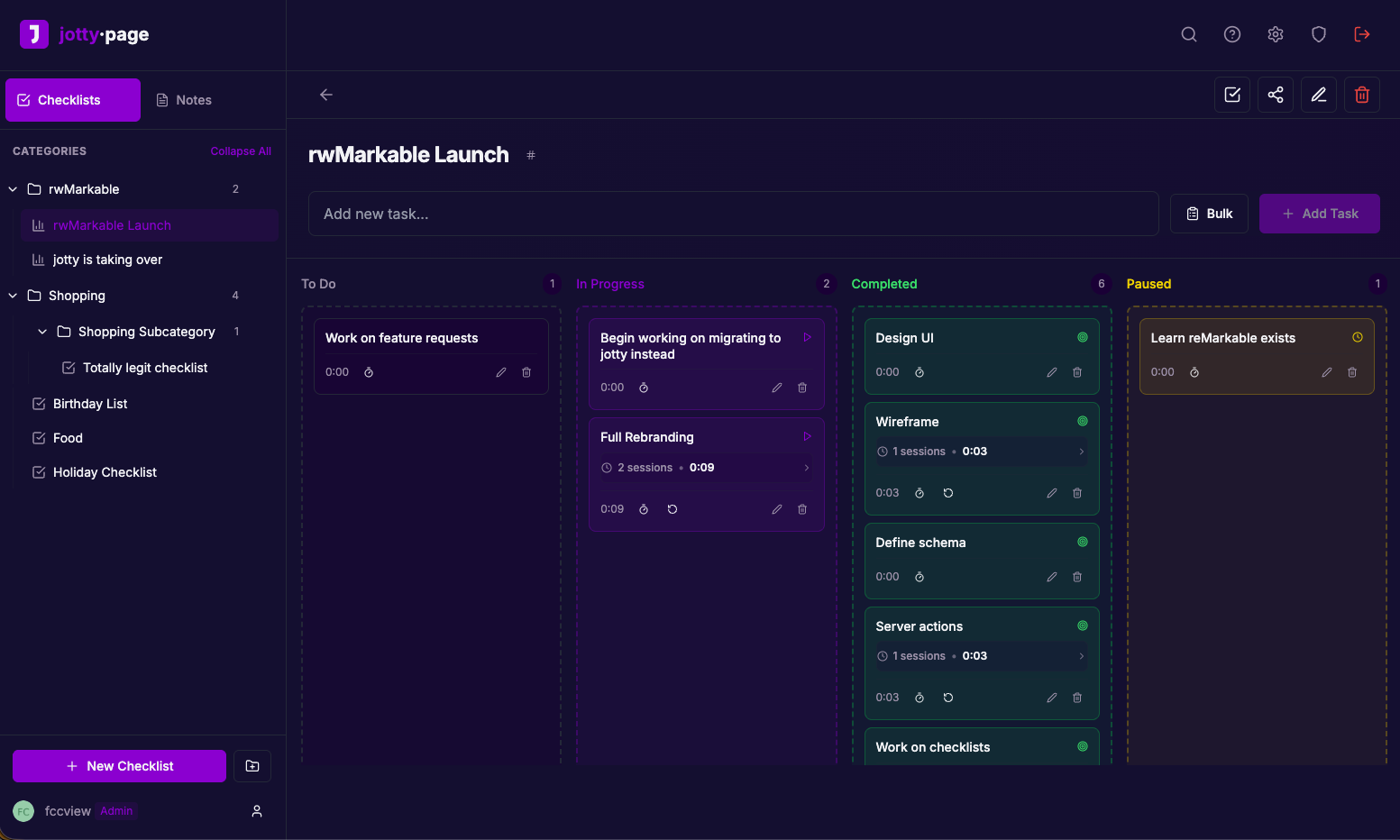
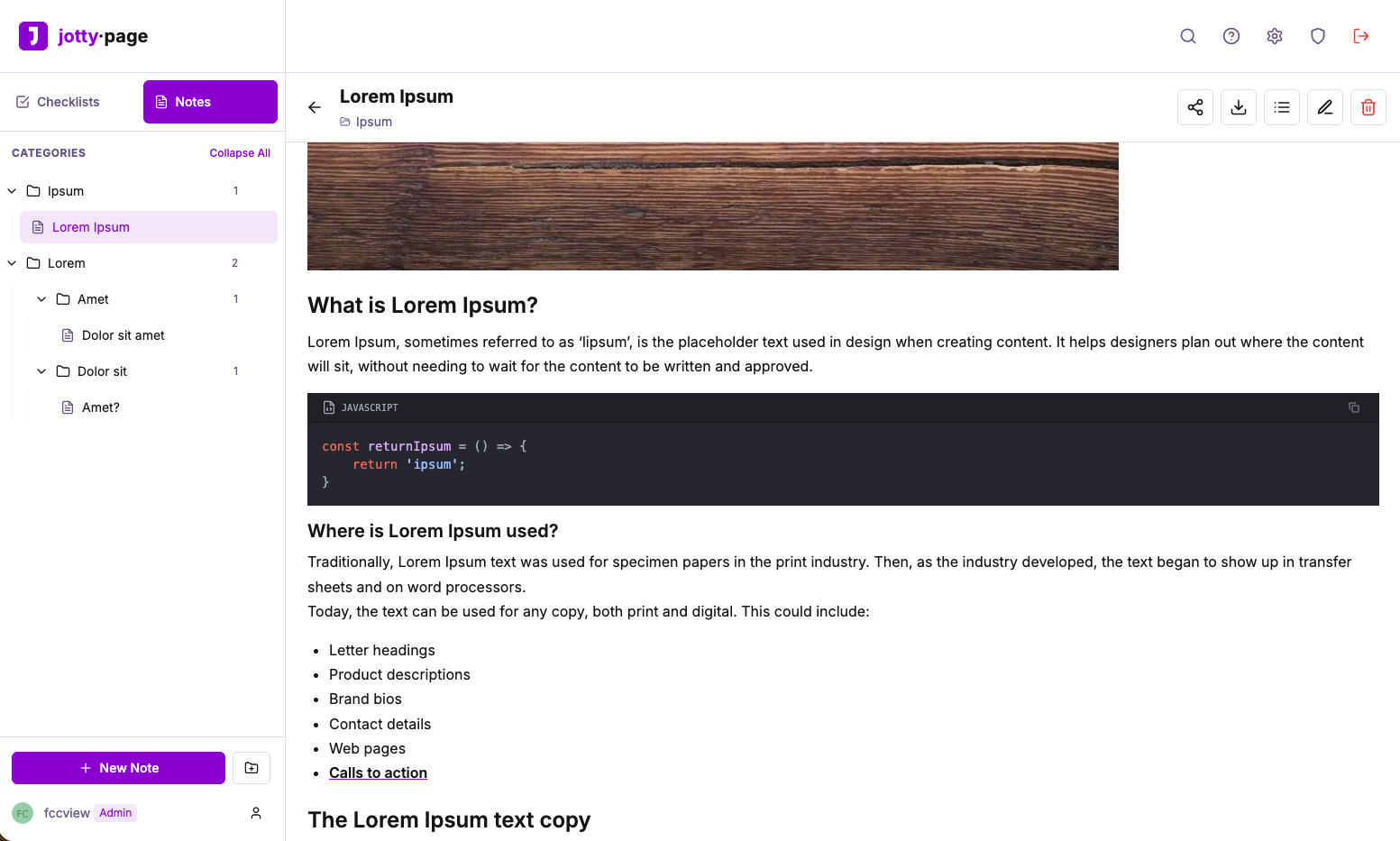
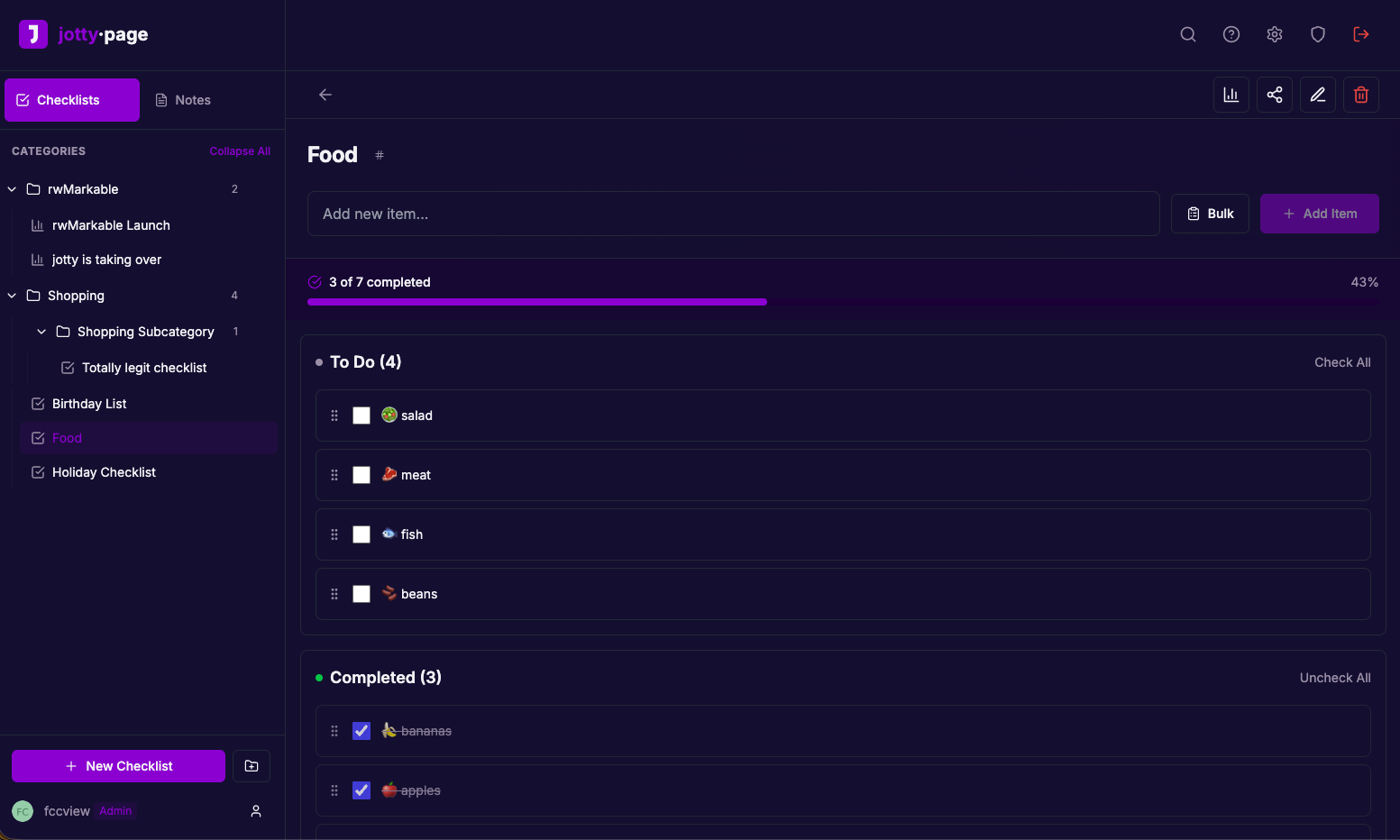
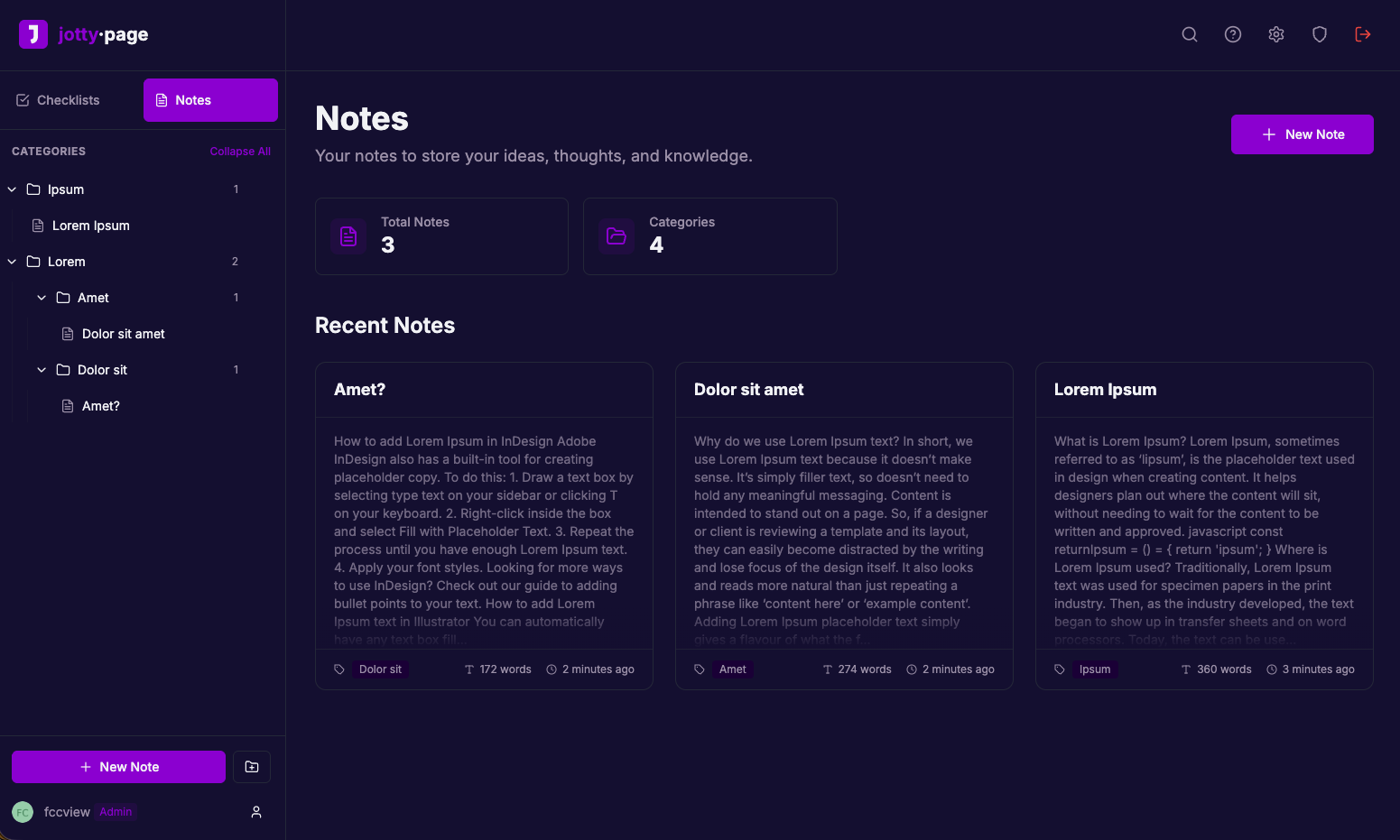
Thank you so much! Let me know how you get on!