Based off the things you mentioned, especially the "little quirk", there something in the pipeline that fails. The file name extension is intended to show regardless of which output format that is selected.
Are you perhaps using a privacy-focused browser like Librewolf (opposed to vanilla Firefox)? Or do you have any extension that might be used for anti-fingerprinting? MAZANOKE need to be able to access the browser's canvas feature in order to convert images, and some browsers are blocking this feature to prevent fingerprinting.
Also, have you tested MAZANOKE on a different browser to see if it works there?
If the issue still persist, would you mind sending me a screenshot of the browser console log, in order for me to see where it fails. This will hopefully provide some hints.
Additionally, while I don't have a Windows environment readily available, I've tested MAZANOKE on Ubuntu and macOS using both firefox and chromium, but I wasn't able to reproduce it. Will test on Windows when I find the chance to.


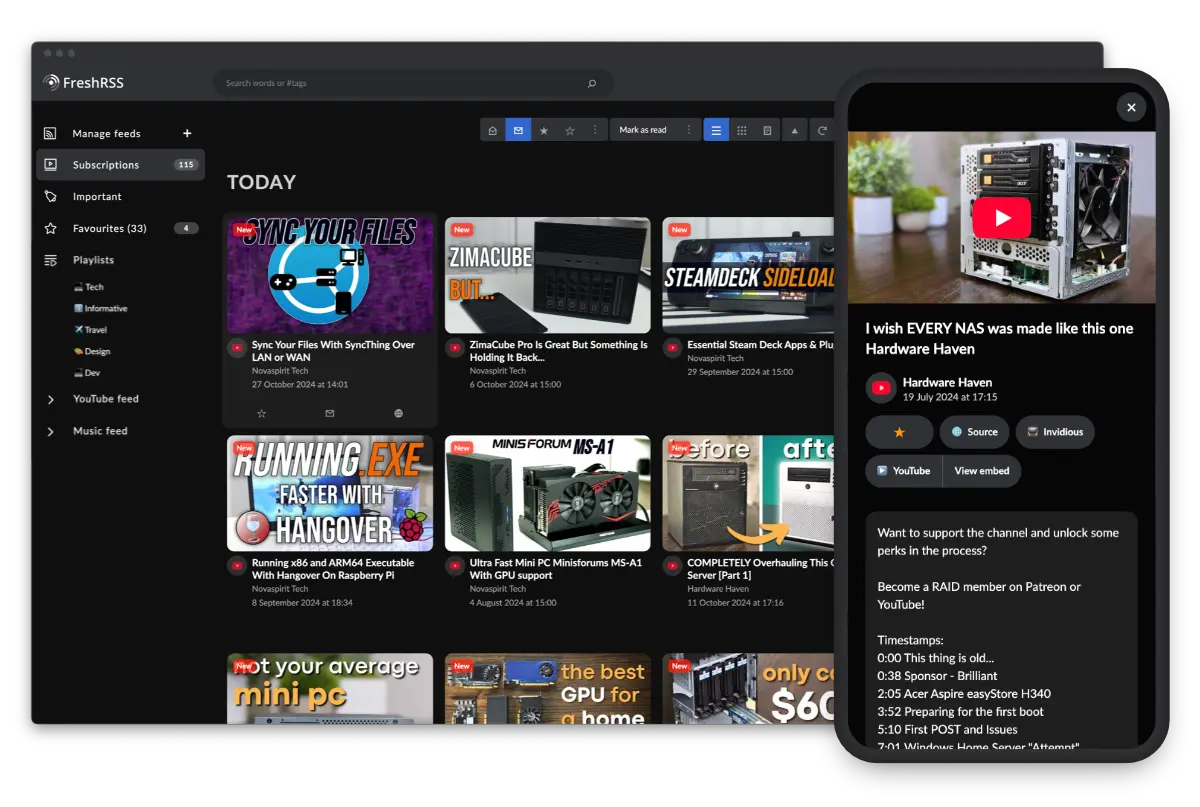
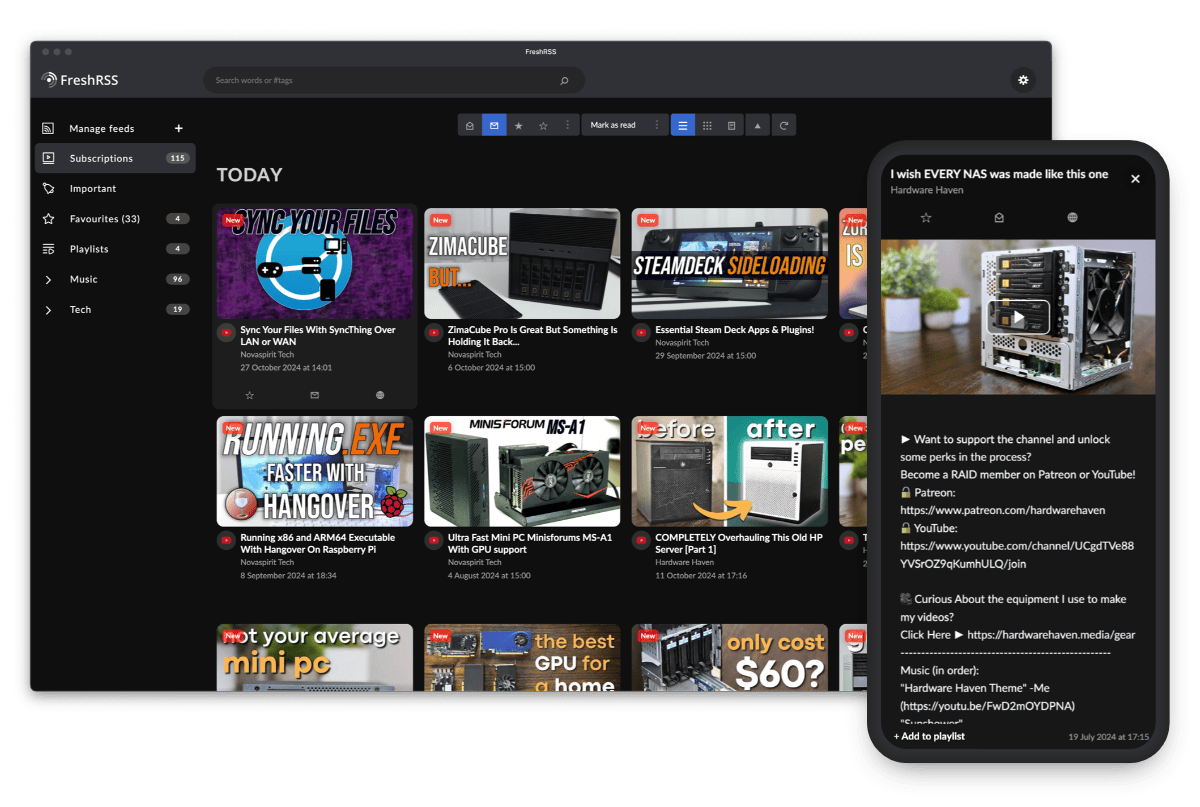
Thanks a bunch from sharing your result! Based on the fact that ICO works, and I didn't see any real issues in the logs, it could be the "Post-processing..." part where something goes wrong (I didn't add any more detailed logs for that part unfortunately).
Will get back once I've setup a basic Windows development environment and made some tests!