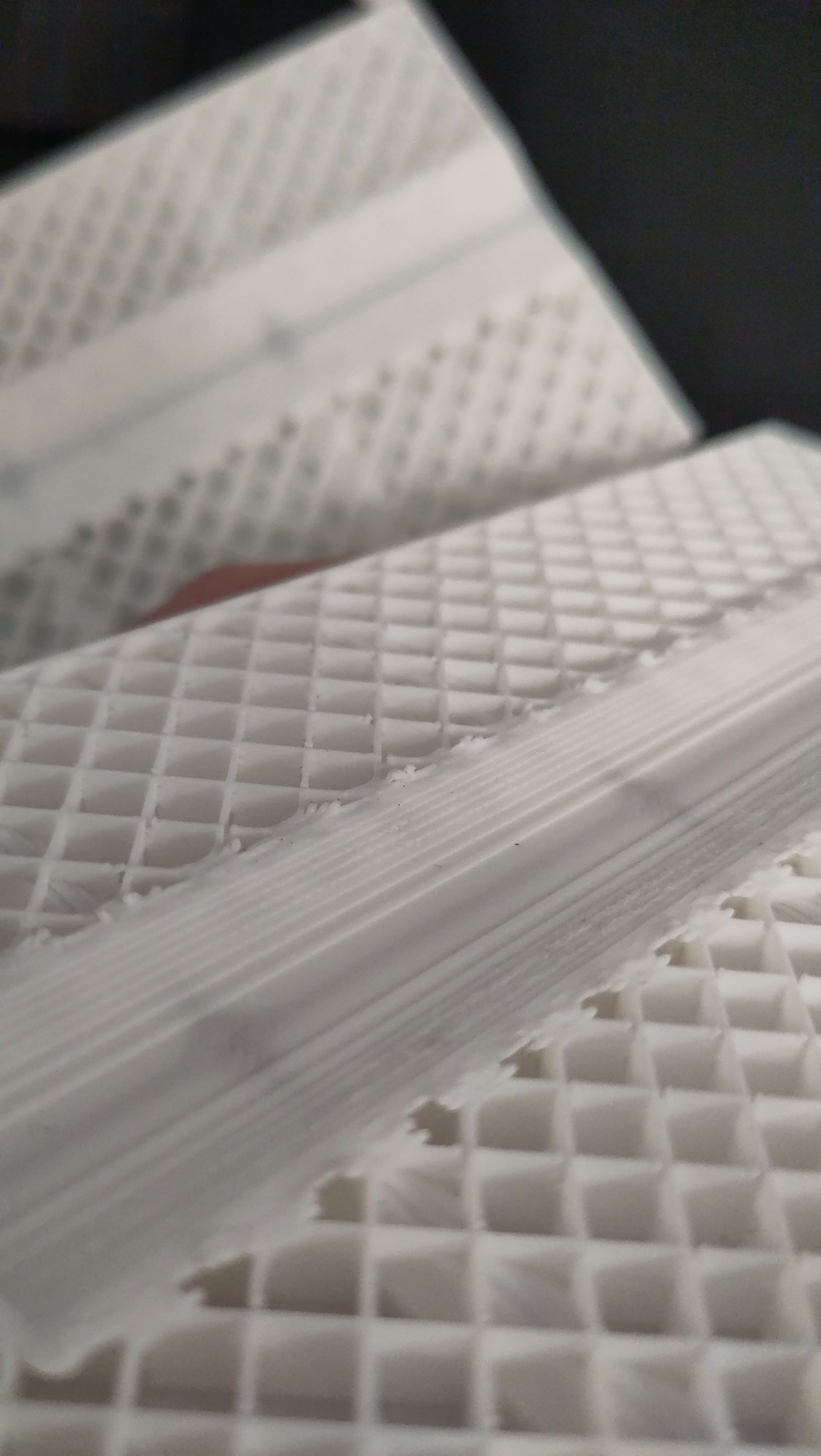3D Printing
5153 readers
29 users here now
For everyhting 3D printing related.
Please be excellent to each other :)
Icon by Freepik, Banner photo by Thiago Medeiros Araujo
founded 5 years ago
MODERATORS
1
3
4
5
6
7
8
9
10
11
12
13
14
15
16
17
18
19
20
22
23
24
1
[BambuLab Blog] - Firmware Update Introducing New Authorization Control System
(blog.bambulab.com)
25
view more: next ›