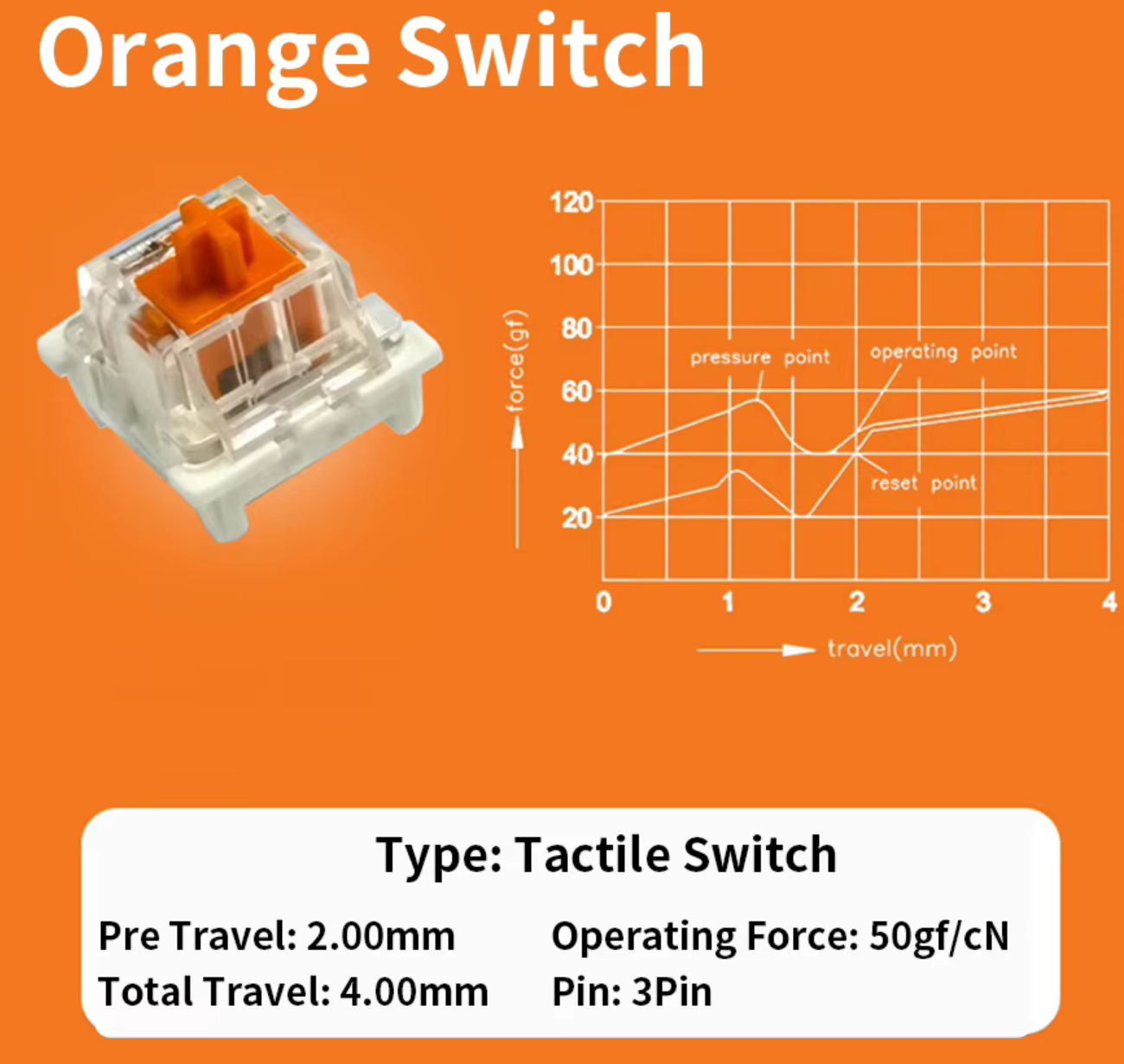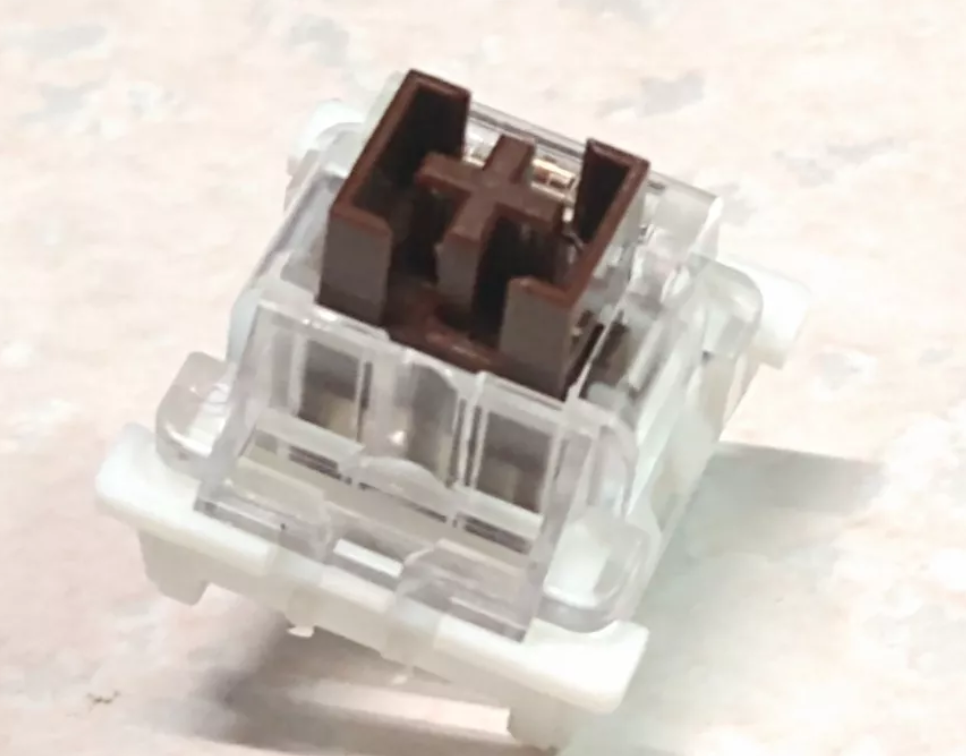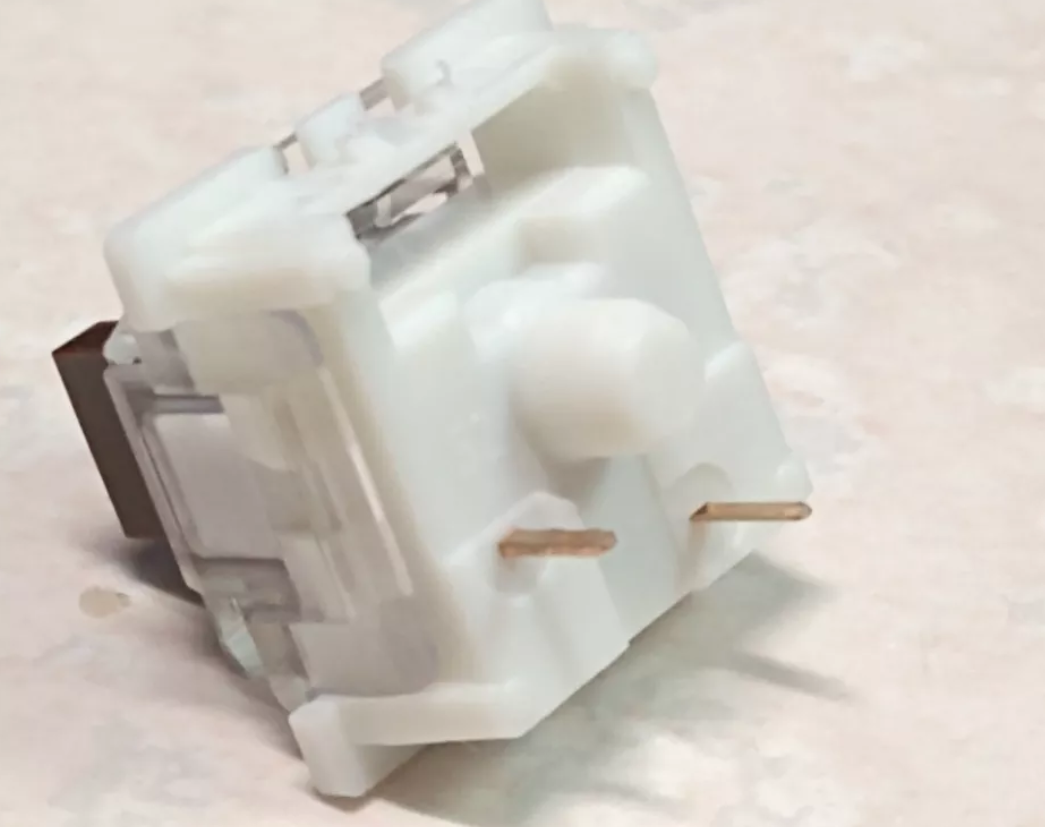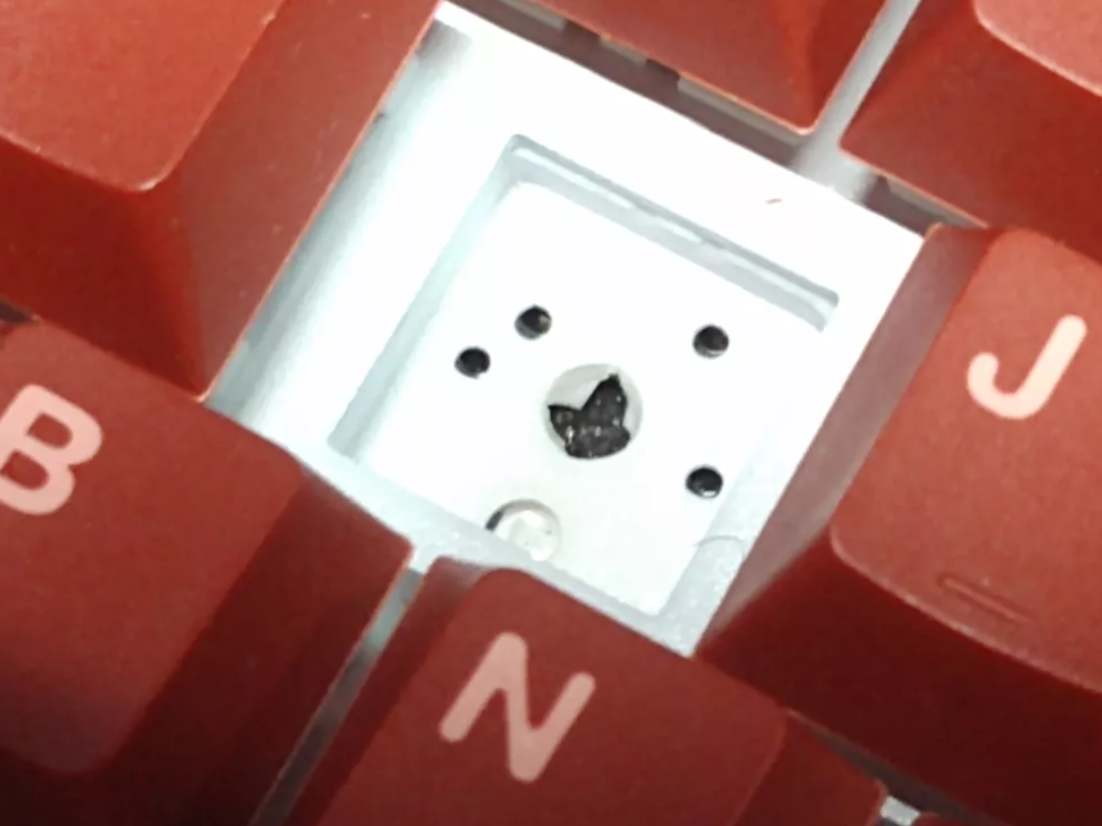Has anyone ported, or recreated, urob's timeless homerow configuration for ZMK to Vial, or to vial-qmk?
I have a Piantor Pro, built by BeeKeeb; it is a QMK keyboard, and specifically uses vial-qmk. Vial, or flashing directly from the vial-qmk repo, is the only way I've ever successfully flashed or configured it.
I've never been able to use the homerow for anything other than layer switches because they're the only things I can put a long enough delay on that I don't get unintended modifier hits. urob's Timeless Homerow mods for ZMK looks like just the thing, but given my failure to flash the board with anything other than vial-qmk (including vanilla qmk), I'm assuming ZMK is going to be a no-go.
Is anyone who's a fast touch-typer using homerow keys for MACS with Vial, or vial-qmk, and if so, what's your magic sauce for avoiding mis-keying?
Edit 2025-05-19
I was looking at Paul Getreuer's very nice page mechanical keyboards, where he discusses homerow mods on a variety of firmwares, and it mentions using the *_T Quantum keys for homerow mods as being better than tapdance. Maybe it is, but it doesn't completele solve the mis-strikes; they're what I used when I hacked together my version of Miryoku for Vial. They were better, but not foolproof, and from reading urob's description, the ZMK mods go a lot further than Vial's *_T mods. So I'm still looking.
Quick followup
I went back and reviewed Paul's notes, and I'd had Permissive Hold disabled, because it'd brought me nothing but grief in other configs. After enabling it, my 5th run of typioca came away slower than normal, but not unacceptable:

Having only to focus on the new shift location helps; I slow way down when I need layer shifts or in environments like Helix, with heavy ACS and arrow key use. That'll improve with practice. I'm also still getting a lot of accidental layer shifts with those thumb keys, but I think I can fix that with a layer shift delay. I also do not like the repeat delay on some thumb keys that having the layers introduces; backspace, in particular, is a PITA. Again, I hope that this is fixable by tweaking the layer switch mechanism -- I may have to resort back to tap-dance for layers. The key win is that the home row modifiers seem to be working well, and that was my main blocker.
The upshot is that I believe, for now, that my question is answered. Hopefully this post will help someone else on the same journey.

Here's my Vial config. It's basic (not "programmer") Dvorak for the Piantor Pro, with home row mods and heavy right-hand dominant. It attempts to preserve inverse-T movements (arrows) and layer shifts on the right hand; I use a track ball, and use keyboard mouse movement only rarely, so that's a layer relegated to the left hand. There's a layer dedicated to switching to QWERTY, for games, that's not currently bound to anything; I used to have it bound to LShift+RShift, but I'll need to find a new home for it since that's no longer possible. I'm attaching it mainly as an example that's working for me.