I can't find that option in my login screen's gear icon menu. I think that the reason why I can't use Wayland is because I have a Radeon HD5450 graphics card that is 15 years old.
I changed it via Debian's Settings app.
I'm using X11 and Gnome.
I have Flatpak Firefox and it's giving me the same issue as Firefox ESR.
I'm using Firefox ESR because Flatpak Firefox started freezing after a couple of updates and ESR is super stable.
As for my desktop: Gnome - X11
Once you have Flatpak setup you can run sudo flatpak install firefox
I already have Flatpak installed and it has the same problem as Firefox ESR (which comes with Debian by default, if my memory serves me correctly)
Also, is there a reason you are using Debian? If that’s what you want then that is fine but it isn’t something people use for the new packages.
I have used Debian-based distros in the past like Mint and Ubuntu so I wanted to use Debian itself out of curiosity.
Lowered my monitor's refresh rate to 60 Hz and it didn't resolve the issue
I opened Firefox 134.0.2 (64-bit) that I installed via Flatpak—got the same slow pop-up issues.
Thanks but I want to stick with the ESR version. It's nice n' stable.
This is apparently the latest version of Firefox ESR that's available in Debian's repository.
I used these commands to update Debian:
sudo apt update -y && sudo apt upgrade -y && sudo apt autoremove
Here's the output:
Reading package lists... Done
Building dependency tree... Done
Reading state information... Done
Calculating upgrade... Done
0 upgraded, 0 newly installed, 0 to remove and 0 not upgraded.
Reading package lists... Done
Building dependency tree... Done
Reading state information... Done
0 upgraded, 0 newly installed, 0 to remove and 0 not upgraded.
Making those changes didn't resolve the problem
Can you run a benchmark, maybe this one
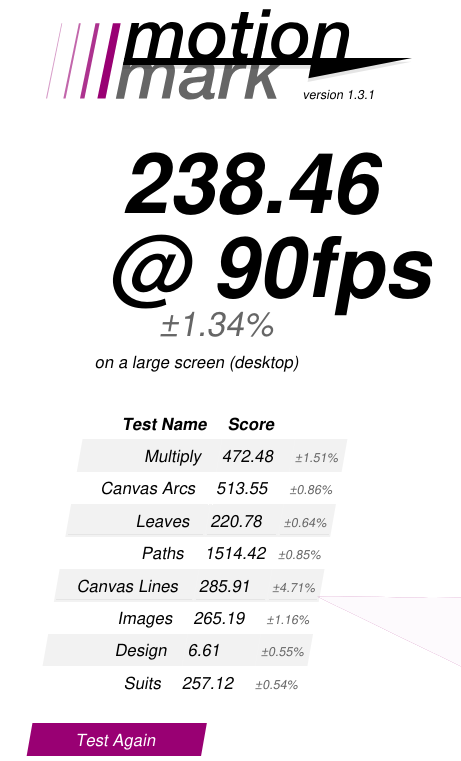
Can you see something strange in about:processes?
I can't find anything suspicious but here's a snippet of it:
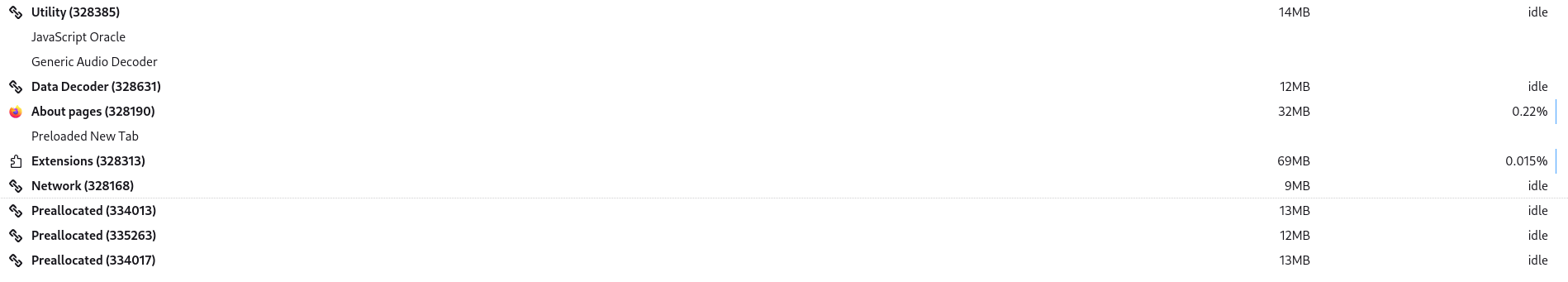
Can you try it in other browsers?
I used Ungoogled Chromium and it opens the pop-ups smoothly (so Firefox is causing the problem):
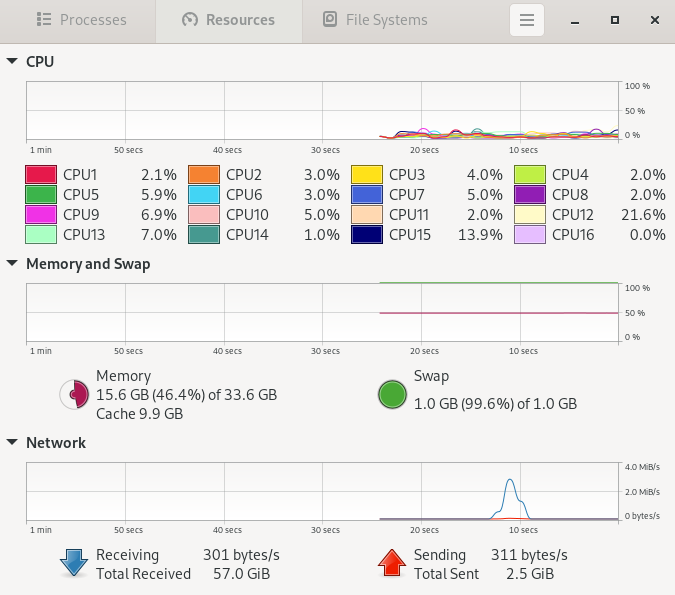
CPU: AMD Ryzen 7 5700X
As for my memory, I don't know the speed and I doubt that speed is the problem here because when I use Ungoogled Chromium, the javascript pop-up opens smoothly.