It's amazing. With my black theme, a black background, and the mouse off the monitor, you can't even tell the thing is on.
I have a solid black color as background and a hidden task bar on my OLED monitor.
It's just a mouse cursor floating in nothingness.
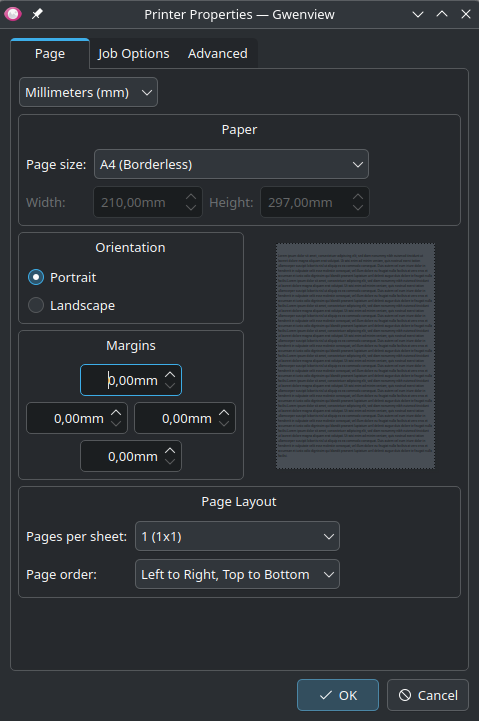
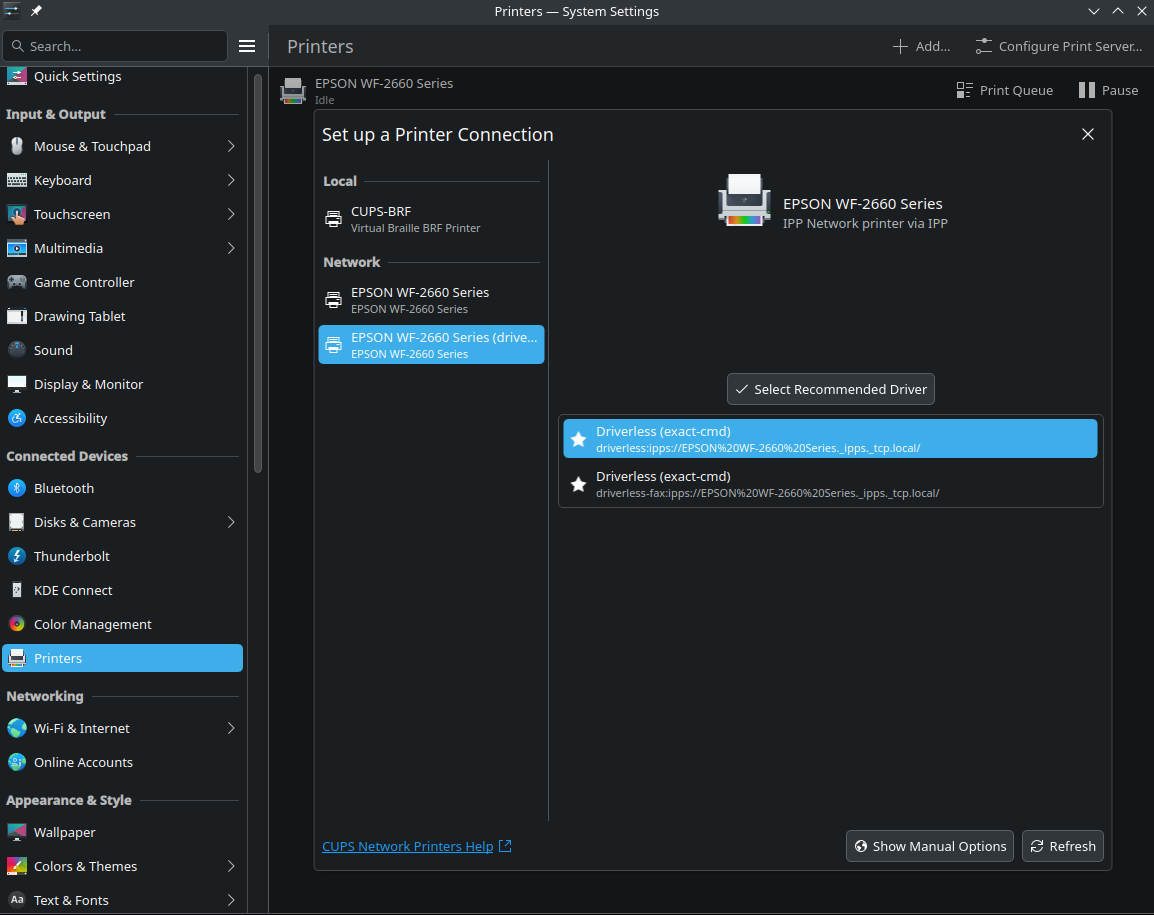
Most modern OLED panels on TVs and monitors don't actually use classic PWM for dimming, they never turn off completely and instead fluctuate between like 100% and 95% brightness based on the refresh rate.
Did you ever test if you can see that as well at different refresh rates?
rtings always tests this under "Image Flicker". https://www.rtings.com/monitor/tests/motion/image-flicker
It's not considered flicker-free but the OLED panels listed with 0 Hz PWM frequency (most of them) should look fine.
However, there are two other elements that might cause issues:
Both can cause an unpleasant experience if you are sensitive to it.
Phones still commonly use PWM because it uses less energy. There are some that have a DC dimming option but it's rare.